eahn.tistory.com/14
rac을 알게된후참 많은 것을 하게되는 군요...
apache에 trac을 설치한후 사용자를 추가하려면, apache\bin\htpasswd....
뭐 이런 짓(?)을 해야 사용자를 추가 할 수 있는데 이것을 편리하게 해주는 plug in을 설치해보자
http://trac-hacks.org/wiki/AccountManagerPlugin
위의 사이트에서 받아서 설치를 하면 되는데, 역시나 서버가 인터넷에 접속을 할 수 없는 관계로 소스를 받아서 설치하도록 한다.
단, 먼저 easy_install이 설치가 되어 있어야 한다.
인터넷에 접속이 가능하면 이렇게...
easy_install http://trac-hacks.org/svn/accountmanagerplugin/0.10
소스를 받아서 설치하려면
trac 버전에 따라 선택한다.
svn co http://trac-hacks.org/svn/accountmanagerplugin/0.9
svn co http://trac-hacks.org/svn/accountmanagerplugin/0.10
이것을 설치가능한 egg로 만들어 보자
python setup.py bdist_egg
dist 디렉토리에 TracAccountManager-0.1.3dev_r2171-py2.4.egg 파일이 생성되는데
이것을 설치하면 된다.
python TracAccountManager-0.1.3dev_r2171-py2.4.egg
이런다고 끝나는 것이 아니다. trac의 webadmin 에서 plugin 항목에서
간단하게 몽땅 사용하는 것으로 설정한다.
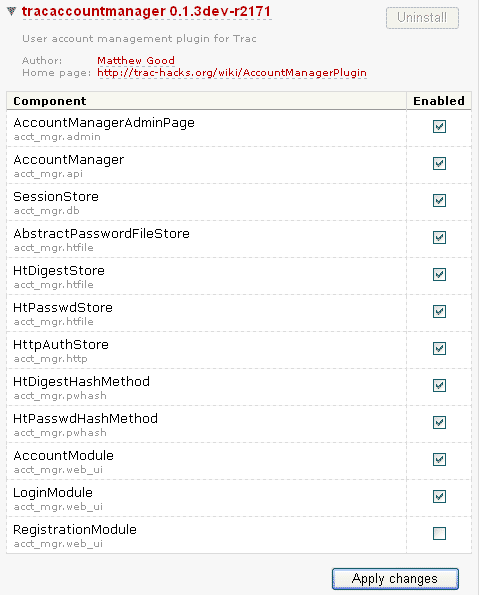
그리고 나서 trac.db\conf\trac.ini 파일에 아래의 내용을 추가해준다.
[account-manager]
; configure the plugin to store passwords in the htpasswd format:
password_format = htpasswd
; with Trac 0.10 use this instead:
password_store = HtPasswdStore
password_file = e:/repos/test/.htaccess
위와 같이 설정하면 완성이 된다.
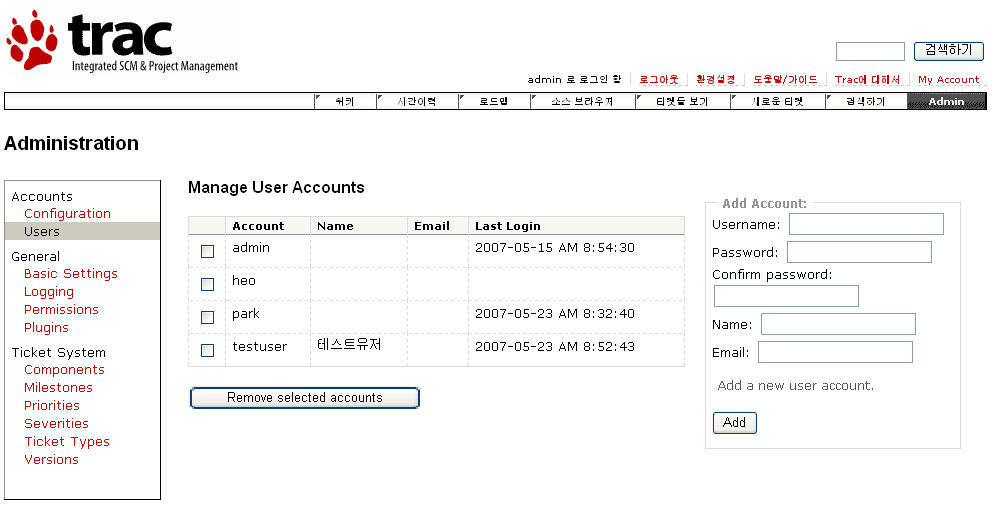
우측상단에 개인별로 로긴정보를 관리할 수 있는 my account 링크가 추가되어 있는것도 볼 수 있다.
좀더 많은 정보가 필요하면 http://trac-hacks.org/wiki/AccountManagerPlugin 이곳으로...
rac을 알게된후참 많은 것을 하게되는 군요...
apache에 trac을 설치한후 사용자를 추가하려면, apache\bin\htpasswd....
뭐 이런 짓(?)을 해야 사용자를 추가 할 수 있는데 이것을 편리하게 해주는 plug in을 설치해보자
http://trac-hacks.org/wiki/AccountManagerPlugin
위의 사이트에서 받아서 설치를 하면 되는데, 역시나 서버가 인터넷에 접속을 할 수 없는 관계로 소스를 받아서 설치하도록 한다.
단, 먼저 easy_install이 설치가 되어 있어야 한다.
인터넷에 접속이 가능하면 이렇게...
easy_install http://trac-hacks.org/svn/accountmanagerplugin/0.10
소스를 받아서 설치하려면
trac 버전에 따라 선택한다.
svn co http://trac-hacks.org/svn/accountmanagerplugin/0.9
svn co http://trac-hacks.org/svn/accountmanagerplugin/0.10
이것을 설치가능한 egg로 만들어 보자
python setup.py bdist_egg
dist 디렉토리에 TracAccountManager-0.1.3dev_r2171-py2.4.egg 파일이 생성되는데
이것을 설치하면 된다.
python TracAccountManager-0.1.3dev_r2171-py2.4.egg
이런다고 끝나는 것이 아니다. trac의 webadmin 에서 plugin 항목에서
간단하게 몽땅 사용하는 것으로 설정한다.
그리고 나서 trac.db\conf\trac.ini 파일에 아래의 내용을 추가해준다.
[account-manager]
; configure the plugin to store passwords in the htpasswd format:
password_format = htpasswd
; with Trac 0.10 use this instead:
password_store = HtPasswdStore
password_file = e:/repos/test/.htaccess
위와 같이 설정하면 완성이 된다.
우측상단에 개인별로 로긴정보를 관리할 수 있는 my account 링크가 추가되어 있는것도 볼 수 있다.
좀더 많은 정보가 필요하면 http://trac-hacks.org/wiki/AccountManagerPlugin 이곳으로...




