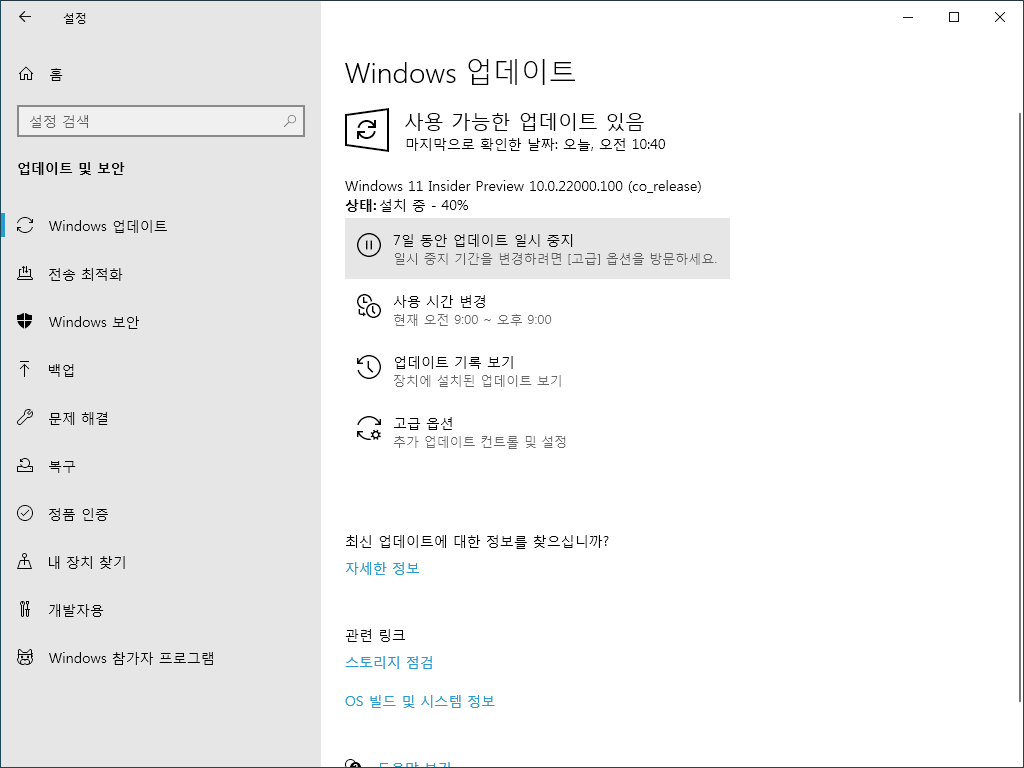windows 11 업데이트 - 확인이 필요한 항목 오류
증상 :
따로 오류 내용이 나오지 않음.
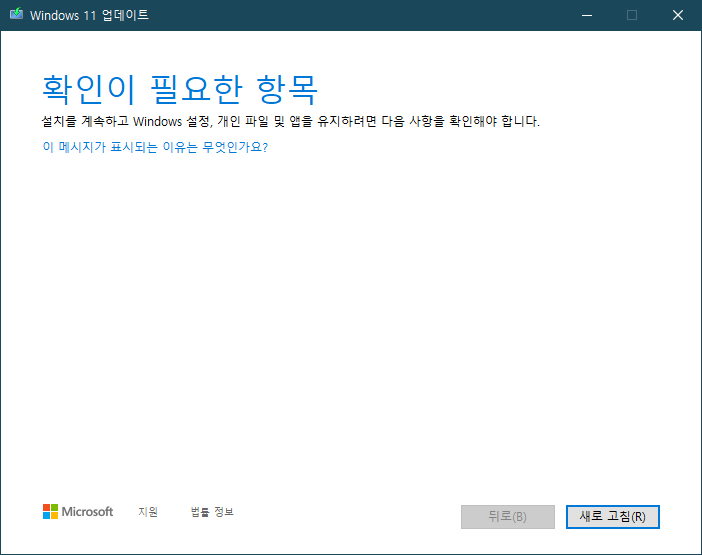
검색 결과 :
검색 후 ms 에서 찾은 답변은 virtualbox 를 삭제하라는 답변이었음.
virtualbox 설치되어 있지 않음.
위 화면처럼 확인이 필요한 항목도 나오지 않음.
다시 검색 windows 업데이트에서 보면 설치 상태가 35%에서 멈춰 있어서
windows update - windows 11 35% 관련으로 검색
[Best Fixes] Windows 11 Installation Stuck at 35%/85%... (minitool.com)
Causes of Windows 11 Insider Preview Installation Stuck
해결방법으로 아래 프로그램이 있는 경우 삭제 하고 시도하기
- TeamViewer
- VirtualBox
- VMware Workstation Player
- LDPlayer
- dnplayerext2
- BlueStacks
- NOX Player
- LinuxLive USB creator
- UxStyle
LinuxLive USB creator 프로그램 내에 virtualbox 가 탑제되어 있었음.
LinuxLive USB creator 삭제 후 계속 업데이트 가능했음.